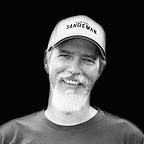Introducing Cubit, an Augmented Reality Measuring Toolbox
Today we’re proud to announce Cubit, an app that includes tools to help measure things in the real world using your iPhone or iPad’s augmented reality infterface.
Cubit includes:
- A ruler tool that measures distance between points. You can put as many ruler lines in the scene as you like and they’re tappable so they can be deleted. The measurement label on the line follows the camera so that it’s always visible.
- A box tool that helps you visualize items of all kinds. For example, if you’re thinking about buying a couch of a certain size, you can lay a box down of that exact size and then measure the distance to the nearest wall, etc.
- A history tool to see all your previous measurements. Any time you create a ruler line or a box, a photo is taken of it and stored in History. You can also snap a photo of the scene to History at any time.
Cubit is made possible by Apple’s ARKit technology which is included with iOS 11. In fact you might have noticed that quite a few “AR Ruler” apps suddenly became available when iOS 11 was launched. So with all the other AR Ruler apps out there, what sets Cubit apart?
A few things.
Ease of Use
Augmented reality (AR) will likely be an unfamiliar and potentially frustrating paradigm for most users at first. Apple’s ARKit has some unexpected limitations. For example, the camera needs to be calibrated for a few seconds before AR will work reliably. And it detects horizontal surfaces much better than vertical surfaces. We’ve worked hard to make AR fun and easy to use by providing on-screen indicators when conditions aren’t ideal along with helpful “Quick Tips” for each tool.
Cubit shows you measurements in several different units to suit your needs. And while other AR ruler apps can make it difficult to see the measurement you’ve taken, the measurement labels in Cubit follow the camera so you can always see them.
Keeping Measurements On-Screen
We know there will be cases where you’ll want to see all of your measurements at the same time. For example, having a ruler line next to a box to make sure there’s enough room between the couch you’re about to buy and a wall. So Cubit supports placing an unlimited number of measurements on the screen simultaneously. Any object can be tapped to see its measurement or deleted to remove it from the screen.
History
Apple’s ARKit doesn’t support restoring on-screen objects from one session to the next so if you leave Cubit and come back, your measurements will disappear. But accessing previous measurements is important so Cubit automatically takes a snapshot of every measurement you make and stores them in History.
Additionally, snapshots can be added manually at any time by tapping the camera button. We’ve even added some magic that improves the snapshot as you move around by using angles that include a better view of the measurement.
Accuracy
All “AR ruler” apps use Apple’s ARKit technology at their core but, as they say, there’s more than one way to skin a cat. Cubit includes a highly optimized measurement engine that results in 99% accuracy when used with good lighting and flat horizontal surfaces. Want to measure a wall instead? That’s OK, just double-check your start & stop points after placing the line and the results will be just as good.
Cubit is available now on the iOS App Store. To celebrate the launch of iOS 11 and ARKit we’re offering Cubit at a massively discounted price of $0.99. This discount won’t last, so take advantage while you can!